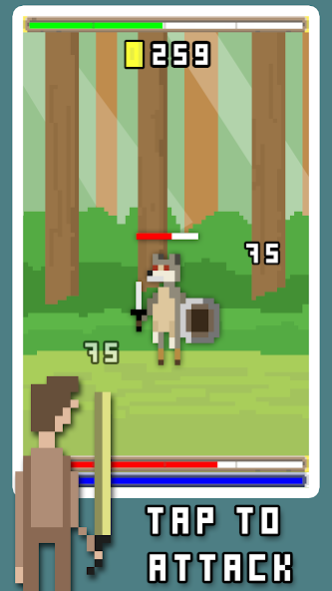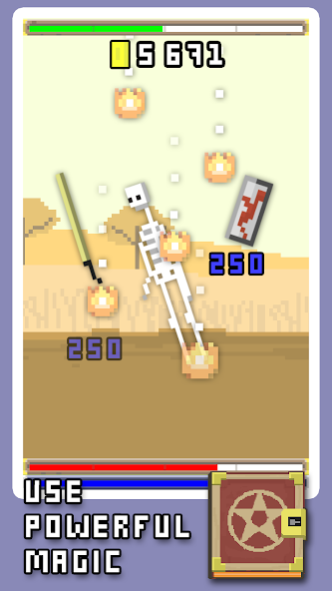RPG Clicker 1.26
Free Version
Publisher Description
RPG Clicker is a fantasy RPG simplified to one finger touch.
No more getting lost in boring dungeon, just tap your way through diverse terrain and menacing monsters.
Find loot and rack up gold to buy the ultimate weapon.
Research powerful spells and set the pixels on fire.
Then, when your hero is ready, engage in epic boss fights against titans where your hero’s strength and skill will be put to the test.
We developed a unique inflation system to allow for exponentially powerful enemies as well as exponentially valuable loot for heroes to find. That means you can upgrade weapons and spells to do billions of damage with our crazy inflation system! And since this is RPG Clicker, you can tap as fast as you can to do even more damage!
RPG Clicker is the next evolution in clicker games. Join thousands of heroes in the ultimate clickers adventure!
FEATURES
• Incremental game progress with prestige system
• One finger tap attack
• Upgrade weapons, spells, and equipment
• Fantasy themed pixel art
About RPG Clicker
RPG Clicker is a free app for Android published in the Adventure & Roleplay list of apps, part of Games & Entertainment.
The company that develops RPG Clicker is Epic Pixel, LLC. The latest version released by its developer is 1.26.
To install RPG Clicker on your Android device, just click the green Continue To App button above to start the installation process. The app is listed on our website since 2015-11-30 and was downloaded 1 times. We have already checked if the download link is safe, however for your own protection we recommend that you scan the downloaded app with your antivirus. Your antivirus may detect the RPG Clicker as malware as malware if the download link to com.epicpixel.rpgclicker is broken.
How to install RPG Clicker on your Android device:
- Click on the Continue To App button on our website. This will redirect you to Google Play.
- Once the RPG Clicker is shown in the Google Play listing of your Android device, you can start its download and installation. Tap on the Install button located below the search bar and to the right of the app icon.
- A pop-up window with the permissions required by RPG Clicker will be shown. Click on Accept to continue the process.
- RPG Clicker will be downloaded onto your device, displaying a progress. Once the download completes, the installation will start and you'll get a notification after the installation is finished.